DJI Fly app to get new compass-style location tracker
The DJI Fly app looks to be receiving a UI change in an upcoming version to simplify the interface and make it easier for new pilots.
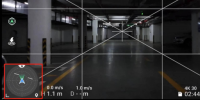
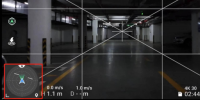
The heading can be seen on the map but the attitude indicator tells you two very important things : the wind speed and direction. This will help to avoid a lot of blow-awaysA small and simple compass heading would be so nice
Wait, what? That Go4 app indicator is bizarrely confusing. What exactly is it trying to show? Watch the video.The heading can be seen on the map but the attitude indicator tells you two very important things : the wind speed and direction. This will help to avoid a lot of blow-aways





That works, in a weird sort of way. ?It's probably wrong but if you just pretend it's a view of the rear of the drone, it works. fly forward = rear of drone up = blue line on indicator up. Maybe the "horizon line" isn't the horizon at all but a line drawn through the back of the drone.


I only learned recently that such bizarrely confusing indication of the banking is used on real aircraft

The attitude indicator of DJI is just the equivalent of the artificial horizon except that the blue part represents the sea, not the sky.Actually, your illustrations show an "Artificial Horizon" instrument. It makes perfect sense showing the horizon doing what it should. Blue for sky, brown for ground. And the horizontal bars on the instrument indicate the plane's wings which remain fixed level in the centre of the display. It is the horizon that moves and rolls in the display.

Both modes are there.Why can't they also publish a simple one page pdf explaining how this thing works, given its not in the manual for the drone.
I've updated to the new app and clicked on the map icon to bring up the new indicator - but now can't get it back to the map.


