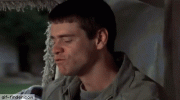While flying in the cold today I had my iPad shut down because of the cold! It really was not all that cold but I guess the iPad disagreed. I jump back in my truck and turned the heater up high and after a couple minutes the iPad fired back up and connected back to the drone where she was looking right where I had her when disconnected.
You are using an out of date browser. It may not display this or other websites correctly.
You should upgrade or use an alternative browser.
You should upgrade or use an alternative browser.
Something new while flying in the cold!
- Thread starter Trackerputnam
- Start date
dirkclod
Well-Known Member
Have had mine do that and did as you just warmed it up.
Heat..direct sunlight will do it also. Might not have to be that cold but if there is any wind that would make your pad seem colder.
Heat..direct sunlight will do it also. Might not have to be that cold but if there is any wind that would make your pad seem colder.
I gotta ask if you are saying "wind chill"? Inanimate objects such as a iPad aren't changed or made colder with any wind. 32 degrees is still 32 degrees wind or not...isn't it?Have had mine do that and did as you just warmed it up.
Heat..direct sunlight will do it also. Might not have to be that cold but if there is any wind that would make your pad seem colder.
The wind will cool it faster to ambient temperature than if there was no wind, but wind chill will not make anything colder than it is outside.I gotta ask if you are saying "wind chill"? Inanimate objects such as a iPad aren't changed or made colder with any wind. 32 degrees is still 32 degrees wind or not...isn't it?
This is true but, as the OP didn't say what the actual temperature was other than saying not that cold. Apple lists the normal temperature operating range for the iPad as 32° – 95° F. While using the device below the freezing point may cause the screen to lag a bit, it will still function. I know I am not out there flying anything in 32FThe wind will cool it faster to ambient temperature than if there was no wind, but wind chill will not make anything colder than it is outside.
D
Deleted member 103366
Guest
I've done a few flights at -10 C, on the second flight I got the cold temp warning on the screen from the Mini 2 but the device was good to go. Hands get cold quick though, not fun.This is true but, as the OP didn't say what the actual temperature was other than saying not that cold. Apple lists the normal temperature operating range for the iPad as 32° – 95° F. While using the device below the freezing point may cause the screen to lag a bit, it will still function. I know I am not out there flying anything in 32F
dirkclod
Well-Known Member
Well is what I meant. Put a 10 mph wind with that then it feels colder and would think it would affect anything but might be wrong. Have been before but can always expect to be corrected. ?I gotta ask if you are saying "wind chill"? Inanimate objects such as a iPad aren't changed or made colder with any wind. 32 degrees is still 32 degrees wind or not...isn't it?
You Sir wouldn't be the first to not understand wind chill. I believe I learned the effects or I should say the science in around the 7th grade. Our instructor put two thermometers outside, one inside a can (To block wind) and one left out in the wind. Both read the same a hour later.Well is what I meant. Put a 10 mph wind with that then it feels colder and would think it would affect anything but might be wrong. Have been before but can always expect to be corrected. ?
The wind chill temperature is how cold people and animals feel when outside. Wind chill is based on the rate of heat loss from exposed skin caused by wind and cold. As the wind increases, it draws heat from the body, driving down skin temperature and eventually the internal body temperature. Therefore, the wind makes it FEEL much colder. If the temperature is 0°F and the wind is blowing at 15 mph, the wind chill is -19°F. At this wind chill temperature, exposed skin can freeze in 30 minutes.
We are moderators and are never wrong!?Well is what I meant. Put a 10 mph wind with that then it feels colder and would think it would affect anything but might be wrong. Have been before but can always expect to be corrected. ?
Sadly mistaken, misunderstood, in the dark possibly yes, but never wrong. ???
dirkclod
Well-Known Member
We are moderators and are never wrong!?
Sadly mistaken, misunderstood, in the dark possibly yes, but never wrong. ???
JackL
Well-Known Member
While flying in the cold today I had my iPad shut down because of the cold! It really was not all that cold but I guess the iPad disagreed. I jump back in my truck and turned the heater up high and after a couple minutes the iPad fired back up and connected back to the drone where she was looking right where I had her when disconnected.
I would be long dead of hypothermia before the battery in the drone gave out or the iPad froze!
My experience with real cold came on a trip to see the polar bears in Churchill, Manitoba ,Canada, in 2011. This was a 5 days trip, living on the tundra, in a vehicle called a tundra buggy. We had a sleeping car, a dining car, and photography platform. We could only be outside no more than 5 minutes before the cold was intolerable. We had to keep our batteries in our pockets near our groins or our power faded from full battery to nil in five minutes. Here are a few images of another company's tundra buggy. (Ours was 4 cars long plus driver's car).Anything damp or wet can get colder than ambient in wind conditions on account of evaporation. If your instructor had put out two more thermometers the same way but with wet cloth over the bulbs, the one exposed to wind would have read lower than the dry ones. The covered wet one would likely also be cooler, but not as much as the exposed one. Ever hear of the wet bulb thermometer to determine relative humidity?
But since our hardware is dry, wind won't make it colder than ambient, though it may make it cool faster to ambient.


So that small Blue one is the bait food people?My experience with real cold came on a trip to see the polar bears in Churchill, Manitoba ,Canada, in 2011. This was a 5 days trip, living on the tundra, in a vehicle called a tundra buggy. We had a sleeping car, a dining car, and photography platform. We could only be outside no more than 5 minutes before the cold was intolerable. We had to keep our batteries in our pockets near our groins or our power faded from full battery to nil in five minutes. Here are a few images of another company's tundra buggy. (Ours was 4 cars long plus driver's car). View attachment 120004View attachment 120005
PHZ
Well-Known Member
I have had much experience flying in Minnesota in the winter. The iPad battery gets cold and that is when it shuts down. It warms itself while working but not enough. So here is what we do (an Inspire 2 crew of two).
Look at small, fabric insulated coolers. Find one with a lid that fits the iPad. Sacrifice the cooler and cut off the lid. Make strategic cuts for power and holders.
Next, there are heater packs that have an adhesive strip on them. Activate it and stick it on the back of your iPad, in the middle, running lengthwise, as that is where your battery resides. Put that inside your cooler lid and you should be good to go. On the I2, the controller batteries are large enough you can set the controller to charge your iPad while using both.
Look at small, fabric insulated coolers. Find one with a lid that fits the iPad. Sacrifice the cooler and cut off the lid. Make strategic cuts for power and holders.
Next, there are heater packs that have an adhesive strip on them. Activate it and stick it on the back of your iPad, in the middle, running lengthwise, as that is where your battery resides. Put that inside your cooler lid and you should be good to go. On the I2, the controller batteries are large enough you can set the controller to charge your iPad while using both.
I do a lot of astro timelapse photography, shooting 2 hour Milky Ways in cold weather at mountain tops. I set up the tripods and cameras while it is still light out, so when the air cools down, the lenses fog over internally! I have solved this problem with HAND WARMERS AND A RUBBER BAND. I put a hand warmer on each side of the lens and hold them in place with rubber bands. It works wonderfully. You could also use hand warmers in a small thermal cooler for the same effect! They stay warm for 12 hours! Here are some from Amazon.I have had much experience flying in Minnesota in the winter. The iPad battery gets cold and that is when it shuts down. It warms itself while working but not enough. So here is what we do (an Inspire 2 crew of two).
Look at small, fabric insulated coolers. Find one with a lid that fits the iPad. Sacrifice the cooler and cut off the lid. Make strategic cuts for power and holders.
Next, there are heater packs that have an adhesive strip on them. Activate it and stick it on the back of your iPad, in the middle, running lengthwise, as that is where your battery resides. Put that inside your cooler lid and you should be good to go. On the I2, the controller batteries are large enough you can set the controller to charge your iPad while using both.

hiflyer201
Well-Known Member
- Joined
- Sep 27, 2018
- Messages
- 2,678
- Reactions
- 2,118
That happens in aircraft especially when the pilot lays the ipad on the right seat. The cabin temp can be at 68f. but the screen goes black and says overheat. You can count on it only happening when you need it..direct sunlight will do it also
It was around 30degrees so not that cold. I have flown in -20 weather with no problem but the times I have done the I was standing next to a big fire so I did not have a problem with the iPad. I like the hand warmer idea, I that normally I have a couple in my pockets. I am going to put a few in the case so I always have them.with rubber bands. Also a fleece sleeve over the iPad might be enough.
There was no wind really so that did not create a problem. But in thinking about it, in between batteries changes, I just set the controller and tablet on the landing pad. The ground was frozen and so I set myself up for a shutdown. Had I set it in the truck between batteries, I believe nothing would have happened.
Normally it is my fingers that will give out first! I have tried flying with several different kinds of gloves on but none give me the feel I need to keep control. Again here is a place for the hand warmers. They last quite long and could still be warm between properties being filmed.
There was no wind really so that did not create a problem. But in thinking about it, in between batteries changes, I just set the controller and tablet on the landing pad. The ground was frozen and so I set myself up for a shutdown. Had I set it in the truck between batteries, I believe nothing would have happened.
Normally it is my fingers that will give out first! I have tried flying with several different kinds of gloves on but none give me the feel I need to keep control. Again here is a place for the hand warmers. They last quite long and could still be warm between properties being filmed.
dirkclod
Well-Known Member
Similar threads
- Replies
- 13
- Views
- 1K
- Replies
- 0
- Views
- 491
- Replies
- 3
- Views
- 1K
- Replies
- 15
- Views
- 1K
DJI Drone Deals
1. Mini 2
2. Mini 3 Pro
3. Mini 4 Pro
4. Air 2s
5. Air 3
6. Avata 2
7. Mavic 3 Pro
8. Mavic 3 Classic
2. Mini 3 Pro
3. Mini 4 Pro
4. Air 2s
5. Air 3
6. Avata 2
7. Mavic 3 Pro
8. Mavic 3 Classic
New Threads
-
-
Pro First tracks on new railway - Foynes , Ireland
- Started by Mazdaman323lx
- Replies: 0
-
Weird unstable image with Litchi Waypoints
- Started by EddyK
- Replies: 0
-
-