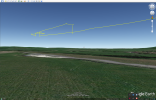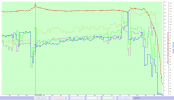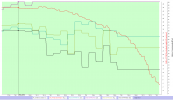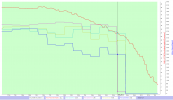- Joined
- Feb 15, 2018
- Messages
- 8
- Reactions
- 2
- Age
- 38
Hello,
I was flying my Mavic Air early this morning and got a motor warning. I'd twice had to cancel aircraft landing which had come up randomly, and tried the return to home function. After appearing to do nothing for about 30 seconds whilst beeping at me the drone then dropped from the sky. It was still connected to the controller and I could see the lines on the road it had landed on.
I have retrieved the drone which is badly damaged.
I've crashed a fair few which have 100% been my fault but this one was very strange.
Please can someone have a look at the log and see if I did anything wrong? I don't want to be stumping up £5/600 for a repair or new drone if it was a failure from the drone.
It's only around 1 month old, no DJI refresh (I know)
Thanks in advance.
Alex
I was flying my Mavic Air early this morning and got a motor warning. I'd twice had to cancel aircraft landing which had come up randomly, and tried the return to home function. After appearing to do nothing for about 30 seconds whilst beeping at me the drone then dropped from the sky. It was still connected to the controller and I could see the lines on the road it had landed on.
I have retrieved the drone which is badly damaged.
I've crashed a fair few which have 100% been my fault but this one was very strange.
Please can someone have a look at the log and see if I did anything wrong? I don't want to be stumping up £5/600 for a repair or new drone if it was a failure from the drone.
It's only around 1 month old, no DJI refresh (I know)
Thanks in advance.
Alex